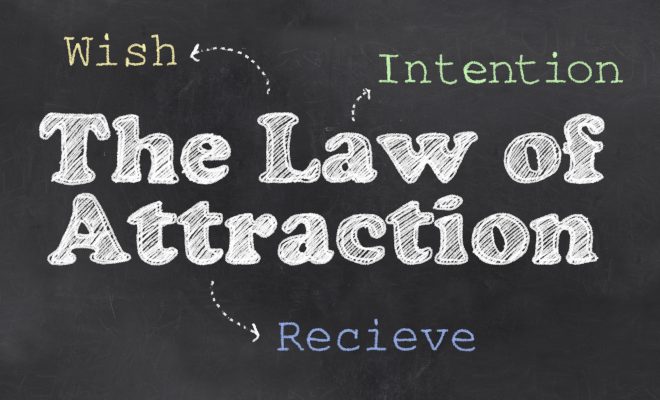The Basics to Start Your Home-based Business Website

As webmaster of a site dedicated to helping people earn a living at home, I get lots of emails like this one:
“I have a home business and am thinking of marketing it online. But I don’t even know how to get started! Where do I begin?”
The answer to that simple question can also be simple… or extremely complex! Over the years, I’ve managed to break it down into these two building blocks:
1. YOUR FOUNDATION: You need your own hosted domain.
Free websites as part of larger portals are great for personal use – but offer you absolutely no credibility as a businessperson. You are also stuck with their advertising, annoying popups, and other clutter over which you have no control.
The cost of registering a domain of your own is so low now (as little as $12 per year!) which you can’t afford not to do it.
Most web hosting providers offer domain registration and parking (holding on to the domain for you until you are ready to develop your site). This has turned into a great business in itself for home-based folks. Here are some web hosting providers you can select from:
- Godaddy.com: Domain for $11.99/year, and hosting rate is pretty decent.
- LiquidWeb.com: Hosting rates are very compatible with those at Godaddy, if not better.
- HostGator.com: Domain for $11.25/year, and web hosting rates have very good deals, too.
Note: Avoid NetworkSolutions.com. No matter the low price they offer to you for the first one-year domain registration, they will charge you a lot more when it’s time for you to renew your domain name after the first year. I learned this the hard way myself. For more customers’ feedback on this topic about Network Solutions, Google search and you will find lots of people complained about it online.
Anyhow, think carefully about selecting the name of your domain. You want something that accurately describes your business and is easy to type, say and remember.
Make a list of keywords that apply to your business and try them out. You should probably develop a list of possible domain names in case your first choice is already taken. (Be sure to hold on to that list of keywords – you will need it again when you start creating and promoting your site online!)
While there are now a plethora of possible domain extensions — i.e., .org, .net, .biz, etc. – not to mention those that designate a particular country like .co.uk — the last time I looked, .com was still the Rolls Royce of the field. People just tend to add .com to anything they type in a browser automatically, and it may take a long time before that changes.
The Internet has been a boon for people who want to work at home, enabling them to set up shop and market themselves to a global audience – both quickly and cheaply.
We just covered the steps to take in building a foundation for your online business: procuring a domain name and finding a host for your site. Now the next step to take your business online: Creating your website.
2. BUILD THE FRAME: You need to make an important decision: who will be designing and maintaining your site. The fastest way to get your business online is to hire a professional website designer to build a site for you. The cheapest way is to do it yourself. You need to assess the balance between your budget and your time.
Many web hosting providers offer design services as well as tools to help you put your pages together and get them up fast. This is a popular business for work at home parents and you’ll find many listed in directories on sites like HBWM.com and En-Parent.com. Here are some of the accomplished website designers you can choose from:
- https://www.ProWeb365.com
- https://www.V8Web.com
- https://www.WebDesignValley.com
If you are the hands-on type you may want to try designing your site yourself, and even if you do work with a designer, you should probably learn the basics so you can handle some of the maintenance. One of the sad truths most webmasters discover is that their sites are never finished. The immediacy of the Internet ensures that you will always be discovering ways to improve and build upon the foundation you create.
If you have the aptitude for it, you would benefit from learning HTML5 and creating your site from a template. But if you don’t – and if time is a factor – there are plenty of wonderful programs out there that will enable you to create your site quickly (while learning HTML5 basics at your own speed). A popular program is DreamWeaver. And if you are a student, teacher or school administrator – or home-school your kids – you may be able to obtain those software programs at up to half price at http://www.AcademicSuperStore.com.
The high-end programs include an FTP (file transfer protocol) function to enable you to upload your pages to your host. Some hosts allow you to transfer your files while you are logged into your control panel. Many webmasters prefer to use a separate FTP program to handle this task (this comes in handy when you develop your skills to the point that you are installing your own CGI scripts). The most popular FTP programs are:
- Filezilla at https://filezilla-project.org
- GlobalScape at https://www.globalscape.com/cuteftp-windows-support
- CoreFTP at http://www.coreftp.com
Designing your site and getting it on the web is only half the battle. You will need to promote it intelligently online to reel in customers. In the future articles, I will show you what to do to promote your website online. Take care!